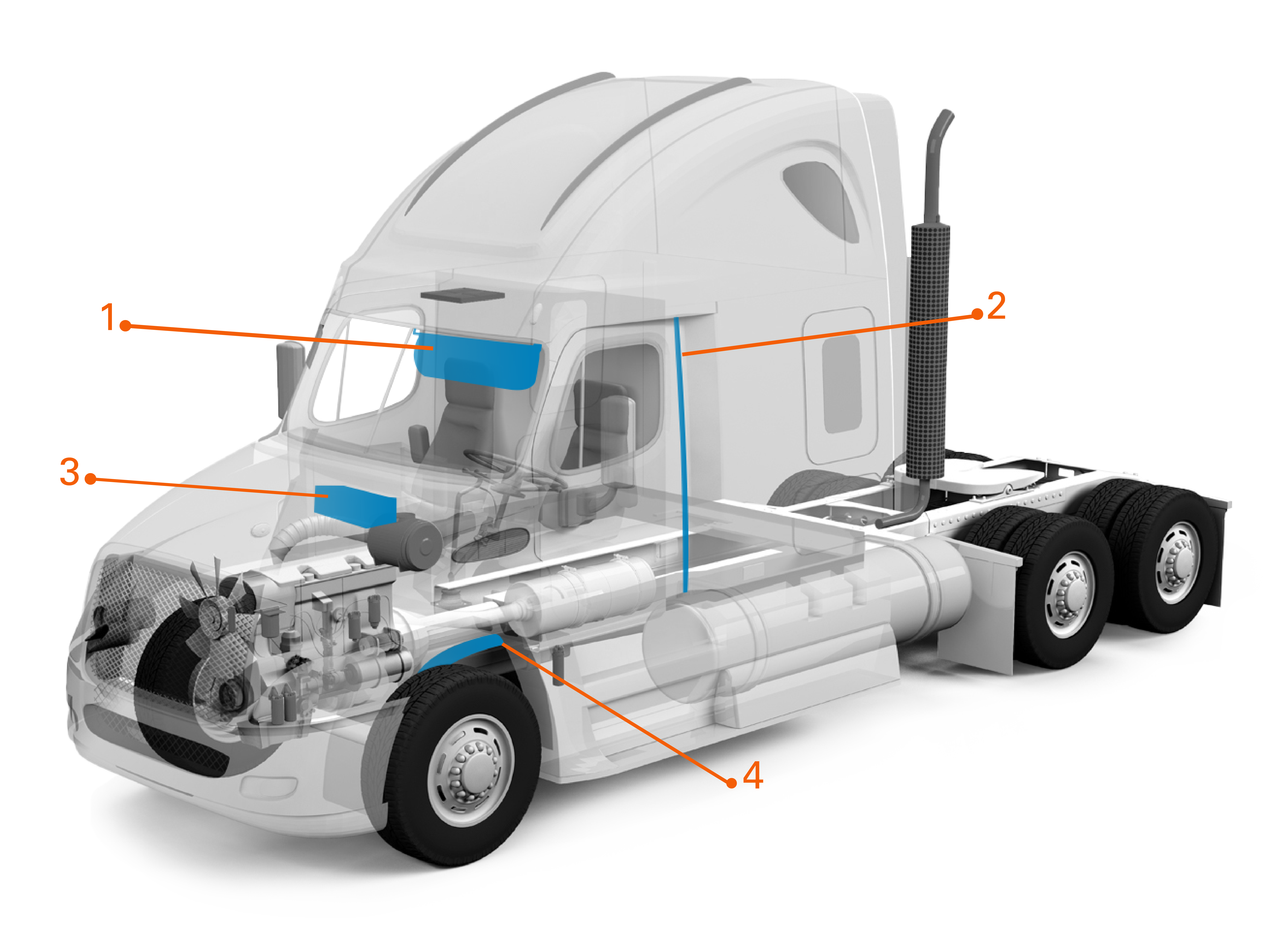Questions fréquemment posées
Gestion du Compte
Dans cette section, vous trouverez tout ce dont vous avez besoin pour gérer votre compte sur shop.donaldson.com. Découvrez les avantages d’un compte, comment vous inscrire, mettre à jour vos coordonnées, ajouter des membres à votre équipe et accéder aux informations de votre compte. Des conseils sont également disponibles pour réinitialiser votre mot de passe, récupérer votre identifiant ou résoudre les problèmes de connexion.
Important: Veuillez noter que les réponses de cette section sont fournies à titre informatif uniquement. Toutes les ventes sont soumises exclusivement aux Conditions Générales de Vente de Donaldson Company Inc., disponibles ici : Conditions de vente | Donaldson Company, Inc.
•Suivi des commandes, factures et accès à votre historique d’achats.
•Outils de gestion du compte et tarification spécifique à votre entreprise.
•Passage en caisse plus rapide grâce aux informations de votre société préremplies.
•Accès direct aux pièces spécifiques à votre compte et commandes simplifiées.
2. Sélectionnez S’inscrire pour accéder au formulaire d’inscription.
3. Remplissez les informations requises et soumettez votre demande.
Un représentant Donaldson examinera votre demande et vous enverra vos identifiants de connexion.
2. Saisissez votre nom d’utilisateur et votre mot de passe.
3. Survolez le symbole ˅ à côté de votre nom dans l’en-tête pour accéder aux Mes informations de compte.
1. Cliquez sur Connexion dans l’en-tête de la page.
2. Sélectionnez Mot de passe oublié?, suivez les instructions.
Si vous avez oublié votre identifiant:
1. Accédez à SailPoint suivez les instructions.
1. Survolez le symbole ˅ à côté de votre nom dans l’en-tête.
2. Accédez à Mon Tableau de Bord.
2. Sélectionnez Informations du compte.
3. Cliquez sur Réinitialiser le mot de passe.
4. Suivez les instructions pour créer un nouveau mot de passe.
2. Si vous êtes certain que votre mot de passe est correct mais que l’accès est toujours refusé, essayez de le réinitialiser via ce lien: SailPoint
3. Si le problème persiste, contactez le Service Client par e-mail, téléphone ou chat en direct (si disponible).
Passation et Gestion des Commandes
Trouvez toutes les informations nécessaires pour passer, suivre et gérer vos commandes. Découvrez comment ajouter des articles à votre panier, utiliser la commande rapide, demander un devis, vérifier le statut d’une commande, consulter les articles en rupture de stock et gérer vos listes enregistrées.
Important: Veuillez noter que les réponses de cette section sont fournies à titre informatif uniquement. Toutes les ventes sont soumises exclusivement aux Conditions Générales de Vente de Donaldson Company Inc., disponibles ici : Conditions de vente | Donaldson Company, Inc.
Une fois tous les articles ajoutés, vous pouvez passer à la caisse pour finaliser l’achat.
Les utilisateurs enregistrés peuvent gagner du temps grâce à la fonction Commande Rapide, qui permet de télécharger plusieurs références à la fois ou de les saisir directement. Veuillez noter que seuls les utilisateurs disposant des autorisations de commande associées à leur compte peuvent finaliser un achat.
Les utilisateurs enregistrés peuvent également ajouter des articles directement depuis la page de Commande Rapide pour gagner du temps. Veuillez noter que certains articles nécessitent une quantité minimale ou des multiples spécifiques pour être ajoutés au panier. Ces exigences seront signalées par des notifications.
Vous pouvez également utiliser la fonction Saisie directe de pièces depuis la page Panier pour ajouter d’autres articles sans quitter la page.
•Saisie directe de pièces: Entrez manuellement autant de références que nécessaire.
•Téléversement d’un fichier Excel: Importez plusieurs articles en utilisant un modèle de feuille de calcul. Cette option est idéale pour les commandes importantes ou les pièces commandées régulièrement. Des instructions détaillées sont incluses dans le modèle.
1. Connectez-vous à votre compte.
2. Accédez à Mon Tableau de Bord.
3. Dans la section Commandes, sélectionnez Vue détaillée des pièces pour afficher la colonne de suivi.
4. Cliquez sur le numéro de suivi pour voir les dernières mises à jour concernant votre commande.
Utilisateurs invités:
1. Cliquez sur le lien Suivi de commande dans l’en-tête de la page (si disponible).
2. Saisissez l’adresse e-mail utilisée lors de la commande ainsi que le numéro de bon de commande (PO) figurant dans votre e-mail de confirmation pour consulter le statut.
Important: Veuillez noter qu’il se peut que la commande ne puisse plus être modifiée si elle a déjà été préparée ou expédiée depuis un centre de distribution Donaldson.
2. Cliquez sur Demander un devis ou Ajouter des pièces au devis pour saisir les pièces manuellement ou utiliser le modèle Excel téléchargeable. Des instructions détaillées sont fournies dans le modèle.
3. Remplissez le formulaire et soumettez votre demande. Une fois envoyée, vous recevrez un e-mail de confirmation et un représentant des ventes ou du service client Donaldson vous répondra.
Vous pouvez également créer une liste de devis en ajoutant des pièces depuis les résultats de recherche ou la fiche produit, en cliquant sur le bouton Ajouter au devis.
1. Connectez-vous à votre compte.
2. Accédez à Mon Tableau de Bord.
3. Dans la section Commandes, vous pourrez voir l’historique et les détails de vos commandes.
Les utilisateurs invités ne peuvent pas accéder à l’historique, mais peuvent consulter une commande spécifique à l’aide de leur adresse e-mail et du numéro de bon de commande (PO).
1. Connectez-vous à votre compte.
2. Accédez à Mon Tableau de Bord.
3. Dans la section Commandes, allez à l’onglet Vue par bon de commande ou Vue détaillée des pièces.
4. Utilisez la colonne Statut pour filtrer et visualiser vos commandes selon leur état.
5. Cliquez sur un numéro de commande pour voir tous les détails.
Utilisateurs invités:
1. Cliquez sur le lien Suivi de commande dans l’en-tête de la page (si disponible).
2. Saisissez l’adresse e-mail utilisée pour passer la commande et le numéro de bon de commande (PO) indiqué dans votre e-mail de confirmation pour consulter le statut de la commande.
1. Connectez-vous à votre compte.
2. Accédez à Mon Tableau de Bord.
3. Dans la section Commandes, sélectionnez l’onglet Vue détaillée des pièces.
4. Pour télécharger les articles en attente, cliquez sur Exporter les lignes ouvertes. Ce fichier inclura toutes les lignes de commande avec le statut Ouvert ou Préparé.
Pour voir la quantité réservée :
1. Accédez à l’onglet Vue détaillée des pièces.
2. Cliquez sur le numéro de commande.
3. Dépliez la ligne à l’aide du symbole plus (+) pour afficher la Quantité Réservée.
1. Connectez-vous et survolez le symbole ˅ à côté de votre nom dans l’en-tête.
2. Sélectionnez Listes pour accéder à vos listes existantes ou en créer de nouvelles.
3. Lors de vos recherches de pièces, vous pouvez les ajouter à une liste existante ou en créer une nouvelle directement depuis les résultats de recherche ou les fiches produit à l’aide de l’option Ajouter à la liste.
Les listes peuvent être modifiées, téléchargées et partagées avec votre organisation.
Utilisateurs invités: Ils peuvent sauvegarder leurs listes en les envoyant comme Demande de devis, à traiter avec l’équipe Donaldson.
Informations et Disponibilité des Produits
Obtenez des détails sur les spécifications techniques, la disponibilité en stock et les outils de comparaison.Découvrez les solutions de filtration personnalisées ainsi que les différentes options d’achat disponibles pour chaque produit.
Important: Veuillez noter que les réponses de cette section sont fournies à titre informatif uniquement. Toutes les ventes sont soumises exclusivement aux Conditions Générales de Vente de Donaldson Company Inc., disponibles ici : Conditions de vente | Donaldson Company, Inc.
Utilisateurs enregistrés: Ils ont accès aux niveaux de stock précis et aux calendriers de réapprovisionnement.
Acheter en ligne: Produits vendus via les distributeurs officiels Donaldson.
Ajouter au devis: Pour les produits nécessitant un prix personnalisé pour des commandes en volume.
Remarque: Selon votre région, vous pouvez voir seulement l’une de ces options ou une combinaison.
Expédition et Livraison
Informez-vous sur les options d’expédition disponibles, les frais et les délais de livraison.Découvrez comment suivre un envoi, ajouter une nouvelle adresse de livraison, demander une expédition urgente et gérer les demandes de fractionnement de commande ou d’expédition le jour même.
Important: Veuillez noter que les réponses de cette section sont fournies à titre informatif uniquement. Toutes les ventes sont soumises exclusivement aux Conditions Générales de Vente de Donaldson Company Inc., disponibles ici : Conditions de vente | Donaldson Company, Inc.
•Fret sélectionné par Donaldson: Donaldson choisit la méthode d’expédition la plus adaptée et les frais de transport sont ajoutés à votre facture.
•Fret sélectionné par le client: Vous choisissez la méthode d’expédition et les frais sont facturés à votre compte chez le transporteur.
•Fret gratuit: Disponible pour les commandes répondant aux critères d’éligibilité ; aucun frais de livraison ne sera ajouté à votre facture.
Utilisateurs invités: Un tarif de livraison standard sera affiché au moment du paiement et appliqué à la commande.
Important : Aucun article ne sera expédié tant que toutes les pièces d’un entrepôt ne seront pas disponibles en stock.
1. Connectez-vous à votre compte.
2. Accédez à Mon Tableau de Bord.
3. Sélectionnez la section Livraisons. Les numéros de suivi apparaîtront dans la colonne de suivi.
4. Cliquez sur le numéro de suivi pour consulter les mises à jour sur le site du transporteur.
Utilisateurs invités:
1. Cliquez sur le lien Suivi de commande dans l’en-tête de la page (si disponible).
2. Saisissez l’adresse e-mail utilisée pour passer la commande et le numéro de bon de commande (PO) de votre e-mail de confirmation pour suivre l’état de l’expédition.
Paiement et Facturation
Trouvez des informations sur les modes de paiement acceptés, les conditions de paiement et la manière d’accéder à vos factures, reçus et relevés de compte.
Important : Les réponses dans cette section sont fournies à titre d’information générale uniquement. Toutes les ventes sont soumises exclusivement aux Conditions Générales de Vente de Donaldson Company Inc., disponibles sur Conditions de vente | Donaldson Company, Inc.
Utilisateurs invités: Ils peuvent payer par carte de crédit ou en paiement comptant à la commande (selon la région).
Important: Les paiements par carte de crédit ne sont pas disponibles dans tous les pays, car cela dépend de la région.
1. Connectez-vous à votre compte.
2. Accédez à Mon Tableau de Bord.
3. Sélectionnez la section Factures pour consulter vos documents. Veuillez noter que cette section est visible selon les paramètres de votre profil. Les utilisateurs basés en Chine peuvent également y retrouver leur numéro de Tax Fapiao.
Utilisateurs invités:
Utilisez le lien Suivi de commande et saisissez votre e-mail ainsi que le numéro de commande (PO) pour accéder à la facture.
1. Connectez-vous à votre compte.
2. Accédez à Mon Tableau de Bord.
3. Sélectionnez la section Factures pour télécharger vos factures autant de fois que nécessaire.
Les utilisateurs situés en Chine peuvent également y retrouver et télécharger leur numéro de Tax Fapiao.
Utilisateurs invités:
Téléchargez votre facture à l’aide du lien Suivi de commande, en saisissant votre adresse e-mail et votre numéro de commande (PO).
1. Connectez-vous à votre compte.
2. Accédez à Mon Tableau de Bord.
3. Sélectionnez la section Factures.
4. Cliquez sur le bouton Télécharger le résumé pour obtenir les détails des factures ouvertes et payées. Les utilisateurs basés en Chine peuvent utiliser Télécharger Fapiao.
Retours et Remboursements
Informez-vous sur notre politique de retour, les conditions d’éligibilité, les éventuels frais de restockage, les délais de traitement des remboursements et la manière d’afficher ou de télécharger vos notes de crédit.
Important: Veuillez noter que les réponses de cette section sont fournies à titre informatif uniquement. Toutes les ventes sont régies exclusivement par les Conditions Générales de Vente de Donaldson Company Inc., disponibles ici : Conditions de vente | Donaldson Company, Inc.
Veuillez contacter le service client pour connaître les conditions précises.
1. Connectez-vous à votre compte.
2. Accédez à Mon Tableau de Bord.
3. Sélectionnez la section Factures.
4. Ouvrez l’onglet Avoirs pour afficher et télécharger tous vos documents.
Informations Générales
Trouvez des réponses sur les secteurs que nous desservons, notre conformité aux réglementations industrielles, et la navigation sur Shop.Donaldson.com. Découvrez comment contacter un représentant, rechercher des pièces à l’échelle mondiale, changer de langue ou de région, et résoudre les messages d’erreur.
Important: Veuillez noter que les réponses de cette section sont fournies à titre informatif uniquement. Toutes les ventes sont soumises exclusivement aux Conditions Générales de Vente de Donaldson Company Inc., disponibles ici : Conditions de vente | Donaldson Company, Inc.
Les utilisateurs invités peuvent:
Rechercher: Trouver des pièces par numéro de référence, numéro concurrent (cross-reference), type d’équipement, description, caractéristiques (ex. dimensions, efficacité) ou numéro VIN (selon la région).
Demander un devis: Créer et soumettre des listes pour recevoir une offre.
Trouver un distributeur: Utiliser l’outil Où acheter pour localiser un distributeur agréé Donaldson (disponible selon la région).
Commander: Acheter des pièces affichant un prix, en fonction de la disponibilité et de votre pays.
Les utilisateurs enregistrés ont accès à encore plus de fonctionnalités:
Rechercher: Accéder à toutes les fonctions de recherche avancée pour des résultats plus rapides.
Commander: Gagner du temps avec l’outil Commande rapide pour les commandes en masse ou récurrentes.
Gérer: Suivre vos commandes, expéditions, factures, modes de paiement et listes enregistrées depuis votre tableau de bord personnalisé.
Appeler
-
Appeler
BIOTRAITEMENT952-698-2470Compressed Air and Industrial Gases866-933-4648Moteur et véhicule, hydraulique800-374-1374Food and Beverage800-543-3634Turbine à Gaz800-431-0555Brouillard, poussières et fumées industrielles800-365-1331Hydraulique industrielle, lubrification+1 317 849 3535Services industriels833-310-0017